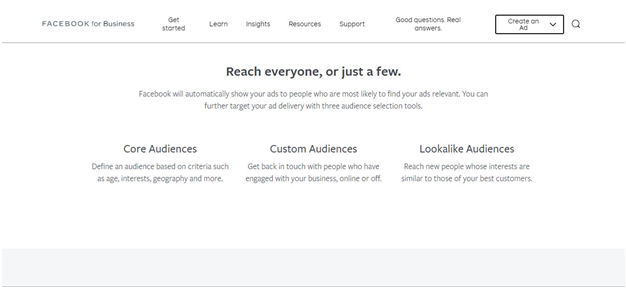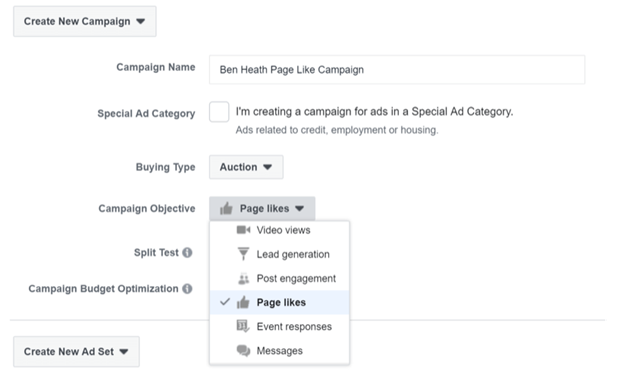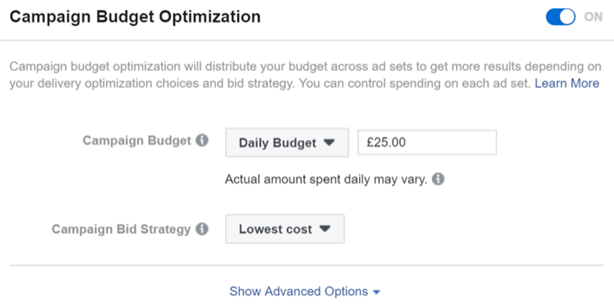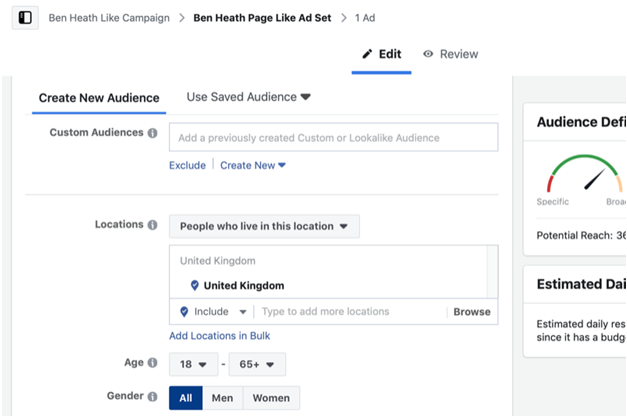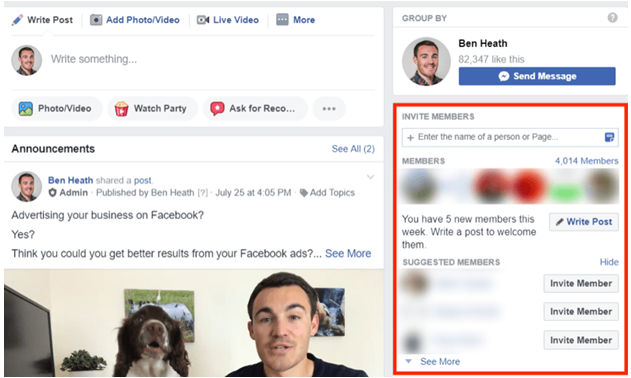8 Spectacular Facebook Marketing Strategies that Invigorate Business Growth
With billions of users worldwide, Facebook is still one of the most popular social media platforms for adult users. Most users are on Facebook daily, giving brands incredible potential to reach their audience and grow their business.
Whether you’re just getting started and looking to grow your brand on Facebook, these 8 spectacular Facebook marketing strategies can help you invigorate your business growth.
1. Drive Traffic from Your Website
Facebook is more useful when you have an optimized website that’s already receiving traffic. Consumers use the internet to search for products and services they need. If you have an active website, you can gain credibility with your audience and turn web visitors to customers.
While most marketers focus on driving traffic to the website from Facebook, you can benefit from the reverse. People who visit your website probably have Facebook, so if you can direct them to your Facebook business page, you give them an opportunity to connect with your business and learn more about what you do. Over time, this can lead to conversions.
2. Grow Your Page through Advertising
Facebook has nearly two billion monthly active users. This is an incredible audience to tap into with your Facebook business page. Users can follow you and learn more about your business while they’re using the platform.
When you share photos, promotions, tutorial videos, or other content, you have a chance to connect with your users and provide more value to them. You’ll slowly build an audience on the platform, which can lead to loyal customers.
3. Host Giveaways and Contests
If you’re struggling to get engagement from your audience on Facebook, you can host a giveaway or contest. You don’t need any technical skills to get started, and you can promote your contest through advertising on the platform.
Your contest can be whatever you want. You can ask your audience to like, comment, and share the post for an entry, select a random winner, or have them complete a short survey or quiz for entries. If you prefer giveaways, you can choose the first five or ten people to comment and receive a free gift, or something similar.
4. Engage with Your Audience
One of the unique benefits of Facebook for businesses is that it has a lot of communities and groups categorized by interests.
For example, our app is made to help students prepare for the DMV test. We might visit groups where student drivers get together and learn or share tips for studying and passing the driver’s test. You could engage with people in this group and offer content that can help them prepare for their exams.
5. Engage with Business Pages
While it may seem counterintuitive to connect with competitors, building a network of other Facebook business owners in your industry can give you a lot of power in the space. Engage with business pages in your industry to develop relationships with them.
In the future, you may be able to collaborate on content creation or partner with them to grow your businesses further.
6. Share Images
Facebook users often scroll through their news feed quickly, so photos are more likely to catch their attention than blocks of text. In addition, Facebook users enjoy images, according to research from BuzzSumo. Users are more likely to like and comment on photos than other types of posts.
Images don’t always have to be fine-art photography. Anything visual, from a chart or info graphic to a screenshot to a photo, is likely to catch the attention of users. As you get more engagement, you’ll have an opportunity to interact with your audience and get to know them better. For example,with our driver’s education app, we could share screenshots from the app or the test itself to get more attention from users.
7. Create and Post Videos
Videos are the hottest new thing in marketing. Users consume billions of videos daily, making them even more effective than images for Facebook marketing. Capturing the attention of Facebook users can be difficult, especially if they follow a lot of brands and public figures.
If videos hold the users’ attention more than other types of content, that’s the perfect way to stand out in a crowded news feed. Videos don’t need to be long – even a video under a minute is more likely to get a watch than a short post or article. If the user is engaged, they’ll take 10 or 20 minutes to watch a video, compared to taking the same time to read a long article.
8. Use Facebook Ads
Facebook is a channel, just like Google. Your Facebook business page is similar to your website, except that it’s just on Facebook. Just like you publish content to your site to give visitors something to read or watch, the same idea applies to your Facebook page.
If posting and sharing content isn’t getting you as much engagement as you wish, you can promote your Facebook page and posts with Facebook advertising. The Facebook advertising platform is easy to use and offers a variety of targeting options to maximize your budget and ensure your posts reach your ideal audience. You can also optimize your posts for conversion, awareness, and more.
Supercharge Your Facebook Marketing
With billions of users all over the world, Facebook is one of the best places for your brand to be. Facebook offers tons of opportunities to engage with your audience, and you can market your brand with both organic and paid advertising. With these tips, you can maximize business growth on this popular platform.
Author Bio
Tim Waldenback is the co-founder of Zutobi Drivers Ed, a gamified e-learning platform focused on online drivers education to help teens get their license. Tim founded Zutobi to make world-class driver’s education fun, affordable, and easily accessible for all.