Facebook Marketing: Essential Guide for Advertisers!
If you own a business and looking around, to begin with, digital marketing, the most audible advice you must have heard would be that you need to show up on Facebook. Facebook marketing is the largest social media platform with around with more than two million users around the globe.
Facebook has consistently maintained its position since 2004, and despite scandals and competition, it still fulfills as the best marketing social media marketing platforms for advertisers and marketers. Accordingly, it’s wise to spend a few minutes to learn Facebook marketing essentials.
Here you are guided from the beginning of Facebook advertisement and marketing essentials.
Set up a Facebook Page
Making a Facebook business page is the first step in the whole process. If you still do not own a Facebook business page, here you go to get one facebook.com/pages.create.
Some useful information regarding the Facebook business page
• Use your Facebook page to market wisely.
• Similar to a person’s Facebook profile, the Facebook page serves as a brand’s face for the company. A page provides users with all the necessary information they look for in a brand.
• If promoted rightly, users start liking and following your page. This means that they start seeing your posts on their feed.
• Ask your followers to check the “view post first” option. This will help your audience to get notified about updates on a priority basis. Otherwise, they are less likely to see your posts because Facebook wants businesses to boost posts by paying them for better visibility and reach.
• The Facebook business page gives you an opportunity to connect with a broader audience, while a Facebook profile allows up to 5000 friends.
• A Facebook business page also do not require a connection approval from you; however, you always secure the right to block any user.
• You would need to put an extensive yet smart effort, in the beginning, to get more likes and fan following.
Set up a Facebook Ads Manager account
Besides organic Facebook advertisement, you can invest in Facebook ads to promote your business. You can pay facebook ad management by adding a credit card at Facebook ads manager. This will allow you to create and customize your ads.
Creating your ad in Facebook Ads Manager
To share your ads on Facebook ads manager, you need a message to promote. Create impactful advertising content that may be in the form of images, text, videos, and gifs. Once you are prepared with a quality advertisement content, move towards setting choosing your ad campaign. Go for “create an Ad” option to get started and then follow these steps to create your ad.
Make sure you have the right message to promote; a message that resonates with your concept and idea. Whether you choose an image, video, or textual image, make sure it correctly reflects your brand image.
STEP 1: DETERMINE YOUR OBJECTIVE
In the first step, facebook wants to know your marketing objectives to help you get the most of your ad. You can choose your marketing objective among some of the provided options, which are: Awareness, Considerations, and Conversion. If you are in the initial stage of your business, you can opt for brand awareness while if your brand is recognised enough, you can opt for conversion to bring sales.
STEP 2: NAME YOUR CAMPAIGN
After the selection of objective, give a title to your campaign before moving on to the next step. This will help you remember about your campaign and its strategies in future to analyse and implement an improved strategy.
STEP 3: DEFINE YOUR AUDIENCE
In this step, facebook wants you to choose your audience preference among Core Audiences, Custom Audiences, and Lookalike Audiences.
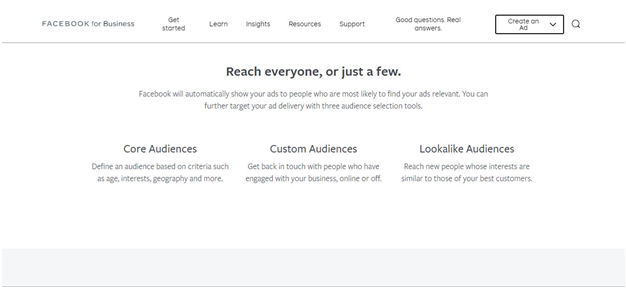
Facebook has provided Core Audiences targeting options into their Ads Manager to make it easy to reach new potential customers based on location, demographics, interests, behaviours, and connection.
The “Custom Audiences” field helps you connect you with an existing audience by uploading the contact list. The “Lookalike Audiences” targeting option helps in targeting a similar audience based on your existing customers’ contacts.
For the core audience targeting option, you can customize your target audience on Facebook. Make selections wherever necessary and what you find relevant to the particular audience you want to reach and be visible.
STEP 4: EDIT AD PLACEMENTS
After the target audience selection, you need to choose where you want your ads to be displayed. You can leave this option on facebook management by selecting “Automatic placements.” Facebook will automatically select ad placement in places where your ads are likely to perform best.
You can also indicate specific areas where you want your ads to be served if you developed your ad intending to place it in a particular area such as Facebook or Instagram stories.
By default, all options are checked off. You have the option to uncheck those you do not want. When you are done with placement selections, set your budget, and now you’re ready to go set up your ad.
STEP 5: SET UP YOUR AD
You can an existing ad post or make a new ad from scratch to target your audience in this section. If you want to boost an old post, you can click on “Use Existing Post” at the top of the Ad Page & Post screen. You can share images and videos on a consistent basis on your facebook story to keep your audience updated and informed.
Author Bio:
Zubair is a digital enthusiast who loves to write on various trends, including Tech, Mobile app Development companies and Personal Development. He is a passionate blogger and loves to read and write. He currently works at AppVerticals, that offers top-notch Mobile app development services to clients across the globe.

